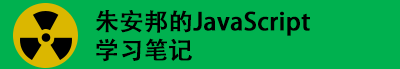JavaScript 与CSS样式
jQuery中的盒子模型:
$("div").height();//内容的高
$("div").innerHeight();//相当于clientHeight;
$("div").outerHeight();//相当于offsetHeight;
$("div").outerHeight(true);//相当于offsetHeight+上下margin;
CSS伪类样式:
<style>
#p1{height: 2em;line-height: 2em;}
/*CSS中设置伪类的方法*/
#p1:before{
/*里面【:】【::】是一样的,现在的规范是写两个冒号的,但是写一个冒号也支持;*/
content: "我是用CSS添加在P1前面的";
color: #ff0000;
background: orange;
clear: both;
}
#p1::after{
content: "我是用CSS添加在P1后的";
color: green;
background: orange;
clear: both;
}
</style>
<body><p id="p1">蚊子蚊子蚊子</p></body>
/*JS中获取伪类的方法*/
var ele=document.getElementById("p1");
var strColor=window.getComputedStyle(ele,"bdfor").color;
var fontSize=window.getComputedStyle(ele,"bdfor").fontSize;
console.log(strColor);
console.log(fontSize);
计算任意DOM元素距离文档的左或上的绝对偏移
function offset(ele){//计算任意DOM元素距离文档的左或上的绝对偏移
var l=ele.offsetLeft;
var t=ele.offsetTop;
var p=ele.offsetParent;
while(p){
if(window.navigator.userAgent.indexOf("MISE 8")>-1){//判断IE8的方法
l+= p.offsetLeft;
t+= p.offsetTop;
}else{
l+= p.offsetLeft+ p.clientLeft;
t+= p.offsetTop+ p.clientTop;
}
p= p.offsetParent;
}
return {left:l,top:t}
}
-固定宽度出现滚动条;
#div1{
width: 200px;
height: 200px;
background: orange;
overflow: auto;//固定高宽,出现滚动条的意思;
}
- 滚动条的最大值是
ele.scrollHeight-ele.clientHeight;
知识点一:访问和设置元素的样式;
获取样式
<div id="myList" style="width: 100px;height: 100px;background-color: #CDE074;border: 1px dashed darkcyan;"></div>
<script>
var oDiv = document.getElementById("myList");
console.log(oDiv.style.width);//100px
console.log(oDiv.style.height);//100px
console.log(oDiv.style.backgroundColor);//rgb(205, 224, 116)
console.log(oDiv.style.border);//1px dashed darkcyan
console.log(oDiv.style.borderRadius);//""
</script>
需要注意2点
1、所有css中连接符设置的属性,在JS中,必须转成小驼峰的写法; 2、float因为在JS中属于保留字,因为不能直接作为属性名,可以用cssFloat和styleFloat(标准浏览器用css前缀的,IE用style的)
设置样式:
<div id="myList"></div>
<script>
var oDiv = document.getElementById("myList");
oDiv.style.backgroundColor="red";
oDiv.style.width="50px";//设置的时候,px推荐带上;
oDiv.style.height="100px";
oDiv.style.border="1px solid blue";
console.dir(oDiv.style);//通过这个可以查看对应的所有原生方法,
</script>
上面的dir,可以把所有的可以方法输出来;

CSSStyleDeclaration -> CSSStyleDeclaration -> Object
在不确定某个给定的 CSS 属性拥有什么默认值的情况下,可以使用removeProperty。只要移除相应的属性,就可以为元素应用默认值。
<div id="myList" style="width: 100px;height: 100px;background-color: #CDE074;border: 1px dashed darkcyan;"></div>
<script>
var oDiv = document.getElementById("myList");
console.log(oDiv.style.border);//1px dashed darkcyan
oDiv.style.removeProperty("border");
console.log(oDiv.style.border);//""
</script>
删除连接符的属性时候,因为这里是字符串穿进去的,删除的直接写原样属性即可;
<div id="myList" style="width: 100px;height: 100px;background-color: #CDE074;border: 1px dashed darkcyan;"></div>
<script>
var oDiv = document.getElementById("myList");
console.log(oDiv.style.backgroundColor);//rgb(205, 224, 116)
oDiv.style.removeProperty("backgroundColor");
console.log(oDiv.style.backgroundColor);//rgb(205, 224, 116)
oDiv.style.removeProperty("background-color");
console.log(oDiv.style.backgroundColor);//""
</script>
如果删除 background-color,必须要用background-color,而不能用backgroundColor,需要注意的;
计算最终样式
DOM2提供了getComputedStyle的方法,接受2个参数,第一个参数是需要参与计算的元素,返回一个CSSStyleDeclaration对象(与style属性的类型相同),其中包含了当前元素的所有计算样式;
<div id="myList" style="width: 100px;height: 100px;background-color: #CDE074;border: 1px dashed darkcyan;"></div>
<script>
var oDiv = document.getElementById("myList");
var targetObj=getComputedStyle(oDiv,"null");
console.log(targetObj.width);//100px
console.log(targetObj.height);//100px
console.log(targetObj.padding);//0
console.log(targetObj);
</script>
低版本IE不支持这个属性的,在低版本IE可以使用元素的currentStyle这个属性来获取;
<div id="myList" style="width: 100px;height: 100px;background-color: #CDE074;border: 1px dashed darkcyan;"></div>
<script>
var oDiv = document.getElementById("myList");
var targetObj=oDiv.currentStyle;
console.log(targetObj.width);//100px
console.log(targetObj.height);//100px
console.log(targetObj.padding);//0
console.log(targetObj);
</script>
所有计算的样式都是只读的;不能修改计算后样式对象中的 CSS 属性。此外,计算后的样式也包含属于浏览器内部样式表的样式信息,因此任何具有默认值的 CSS 属性都会表现在计算后的样式中。例如,所有浏览器中的 visibility 属性都有一个默认值,但这个值会因实现而异。
getComputedStyle的兼容性写法:
function getCss(element,value){
if(window.getComputedStyle){
return getComputedStyle(element,null)[value];
}else{
return element.currentStyle[value];
}
}
上面if中window一定要加,因为这个getComputedStyle在IE下是undefined。如果不加window是直接提示报错的;所以要加window;这样就不是把它作为变量,而是作为window的属性;
if的条件判断也可以变相转化为:
if(typeof getComputedStyle=="function")
用的时候可以像下面这么用;
alert(getCSS(ele,"fontSize"));
getComputerStyle第二种写法
function getCss2(element,value){
try{
return getComputedStyle(element,null)[value];
}else{
return element.currentStyle[value];
}
}
知识点二:操作样式表;
- disabled
- href
- media
- ownerNode 指向拥有当前样式表的节点的指针,样式表可能是在 HTML 中通过 < link > 或 < style /> 引入的,如果当前样式表是其他样式表通过@import 导入的,则这个属性值为 null 。IE 不支持这个属性。
- parentStyleSheet 在当前样式表是通过 @import 导入的情况下,这个属性是一个指向导入它的样式表的指针。
- type 表示样式表类型的字符串。对 CSS 样式表而言,这个字符串是 “type/css” 。
除了 disabled 属性之外,其他属性都是只读的。在支持以上所有这些属性的基础上,CSSStyleSheet 类型还支持下列属性和方法
- cssRules
- ownerRule
- deleteRule
- insertRule
知识点三:元素大小
JS中的盒子模型
clientWidth;//获取元素的可见宽度。width+左右padding;
clientHeight;//获取元素的可见高度。width+上下padding;
clientLeft;//获取元素的左边框宽度
clientTop;//获取元素的上边框高度;
offsetWidth;//获取元素width+左右padding+左右border+(可见的)垂直滚动条的宽度;
offsetHeight;//获取元素的width+上下padding+上下border+(可见的)水平滚动条的高度;
offsetLeft;//获取元素距离父级参照物的左偏移量;
offsetTop;//获取元素距离父级参照物的上偏移量;
offsetParent;//获取元素的父级参照物/上级参照物(和parentNode区分开)
window.onscroll;//随时的计算当前页面距离body顶部的偏移量(左上角);
scrollWidth;//获取元素实际内容的宽,在没有内容溢出的情况下和clientWidth一样,有内容的溢出,则是width+左padding;
scrollHeight;//获取元素实际内容的宽,在没有内容溢出的情况下和clientWidth一样,有内容的溢出,则是width+左padding;
scrollLeft;//横向滚动条卷去的高度,这是一个可读写的属性;设置scrollLeft=0;就回到了页面横向第一屏最上边;
scrollTop;//纵向滚动条卷去的高度,这是一个可读写的属性;设置scrollTop=0;就回到了页面纵向第一屏最上边;
JS中没有直接获取margin值的属性;
客户区相关的

偏移量相关的

offsetLeft 和 offsetTop 属性与包含元素有关,包含元素的引用保存在 offsetParent属性中。 offsetParent 属性不一定与parentNode 的值相等。
offsetParent取决于position,parentNode取决于DOM结构
如果获取元素距离页面左上角的绝对位置,可以下面这么写;
function getElementLeft(element){
var actualLeft = element.offsetLeft;
var current = element.offsetParent;
while (current !== null){
actualLeft += current.offsetLeft;
current = current.offsetParent;
}
return actualLeft;
}
function getElementTop(element){
var actualTop = element.offsetTop;
var current = element.offsetParent;
while (current !== null){
actualTop += current. offsetTop;
current = current.offsetParent;
}
return actualTop;
}
这两个函数利用 offsetParent 属性在 DOM 层次中逐级向上回溯,将每个层次中的偏移量属性合计到一块。对于简单的 CSS 布局的页面,这两函数可以得到非常精确的结果。对于使用表格和内嵌框架布局的页面,由于不同浏览器实现这些元素的方式不同,因此得到的值就不太精确了。一般来说,页面中的所有元素都会被包含在几个
在IE中有些问题,封一个方法,可以直接获取到元素的所有绝对偏移量;
function offset(curEle) {//获取偏移量;
var par = curEle.offsetParent,
left = curEle.offsetLeft,
top = curEle.offsetTop;
while (par) {
left += par.offsetLeft;
top += par.offsetTop;
if (navigator.userAgent.indexOf("MSIE 8.0") <= -1) {
left += par.clientLeft;
top += par.clientTop;
}
par = par.offsetParent;
}
return {left: left, top: top};
}
所有这些偏移量属性都是只读的,而且每次访问它们都需要重新计算。因此,应该尽量避免重复访问这些属性;如果需要重复使用其中某些属性的值,可以将它们保存在局部变量中,以提高性能。
滚动相关的
 [图片引自高程三]
[图片引自高程三]
** scrollWidth 和 scrollHeight的作用**
主要用于确定元素内容的实际大小。例如,通常认为 元素是在 Web 浏览器的视口中滚动的元素(IE6 之前版本运行在混杂模式下时是
元素)。因此,带有垂直滚动条的页面总高度就是 document.documentElement.scrollHeight 。document.documentElement在不包含滚动条的时候, scrollWidth / scrollHeight 与 clientWidth / clientHeight 之间在不同浏览器的区别
- Firefox中:都是文档内容,而非视口内容
- Opera、Safari 3.1 及更高版本、Chrome 中的这两组属性是有差别的,其中 scrollWidth 和 scrollHeight 等于视口大小,而 clientWidth 和 clientHeight 等于文档内容区域的大小。
- IE(在标准模式)中的这两组属性不相等,其中 scrollWidth 和 scrollHeight 等于文档内容区域的大小,而 clientWidth 和 clientHeight 等于视口大小。
可以在不同浏览器下看属性;代码如下;
console.log(document.documentElement.scrollHeight+"---"+document.documentElement.clientHeight);
console.log(document.documentElement.scrollWidth+"---"+document.documentElement.clientWidth);
在确定文档的总高度时,必须取得 scrollWidth / clientWidth 和scrollHeight/clientHeight 中的最大值,才能保证在跨浏览器的环境下得到精确的结果
var docHeight=Math.max(document.documentElement.scrollHeight,document.documentElement.clientHeight);
var docWidth=Math.max(document.documentElement.scrollWidth,document.documentElement.clientWidth);
scrollLeft / scrollTop可设置的;
一般用在做返回顶部的功能;如果当前和顶部的距离不是0,说明已经滚动了;设置他的scrollTop为0就可以返回原位了;
function scrollToTop(element){
if (element.scrollTop != 0){
element.scrollTop = 0;
}
}
getBoundingClientRect方法
这个方法返回会一个矩形对象,包含 4 个属性: left 、 top 、 right 和 bottom 。这些属性给出了,元素在页面中相对于视口的位置;如果用offset和offsetParent配合做距离页面的距离,需要做很多兼容;但是用getBoundingClientRect方法比较简单;但也是有兼容性问题的;
兼容问题主要在IE678这些低版本浏览器;
IE8 及更早版本认为文档的左上角坐标是(2, 2),而其他浏览器包括 IE9 则将传统的(0,0)作为起点坐标。因此,就需要在一开始检查一下位于(0,0)处的元素的位置,在 IE8 及更早版本中,会返回(2,2),而在其他浏览器中会返回(0,0)。
如果不兼容IE678可以直接的使用;getBoundingClientRect()方法;如果需要兼容低版本IE,可以下面这么写;
<!doctype html>
<html>
<head>
<meta charset="UTF-8">
<title>Document</title>
<link rel="stylesheet" href="test.css" id="test-css-link"/>
<style>
#myList{
width: 100px;
height: 100px;
background-color: #CDE074;
border: 1px dashed darkcyan;
padding: 5px;
position: absolute;
left: 500px;
top: 200px;
}
</style>
</head>
<body>
<div id="myList"></div>
<script>
var odiv = document.getElementById("myList");
console.log("原生的getBoundingClientRect方法");
console.log(odiv.getBoundingClientRect().top);//200
console.log(odiv.getBoundingClientRect().right);//612
console.log(odiv.getBoundingClientRect().bottom);//312
console.log(odiv.getBoundingClientRect().left);//500
console.log("自定义的getBoundingClientRect方法");
console.log(getBoundingClientRect(odiv).top);//200
console.log(getBoundingClientRect(odiv).right);//612
console.log(getBoundingClientRect(odiv).bottom);//312
console.log(getBoundingClientRect(odiv).left);//500
function getBoundingClientRect(element){
if (typeof arguments.callee.offset != "number"){
var scrollTop = document.documentElement.scrollTop;
var temp = document.createElement("div");
temp.style.cssText = "position:absolute;left:0;top:0;";
document.body.appendChild(temp);
arguments.callee.offset = -temp.getBoundingClientRect().top - scrollTop;
document.body.removeChild(temp);
temp = null;
}
var rect = element.getBoundingClientRect();
var offset = arguments.callee.offset;
console.log("偏差值offset的值是:"+offset);
return {
left: rect.left + offset,
right: rect.right + offset,
top: rect.top + offset,
bottom: rect.bottom + offset
};
}
</script>
</body>
</html>
getBoundingClientRect返回参数的示意图;

于不支持 getBoundingClientRect() 的浏览器,可以通过其他手段取得相同的信息。一般来说, right 和 left 的差值与 offsetWidth 的值相等,而 bottom 和 top 的差值与 offsetHeight相等。而且, left 和 top 属性大致等于使用本章前面定义的 getElementLeft() 和 getElementTop()函数取得的值。综合上述,就可以创建出下面这个跨浏览器的函数
function getBoundingClientRect(element){
var scrollTop = document.documentElement.scrollTop;
var scrollLeft = document.documentElement.scrollLeft;
if (element.getBoundingClientRect){
if (typeof arguments.callee.offset != "number"){
var temp = document.createElement("div");
temp.style.cssText = "position:absolute;left:0;top:0;";
document.body.appendChild(temp);
arguments.callee.offset = -temp.getBoundingClientRect().top - scrollTop;
document.body.removeChild(temp);
temp = null;
}
var rect = element.getBoundingClientRect();
var offset = arguments.callee.offset;
return {
left: rect.left + offset,
right: rect.right + offset,
top: rect.top + offset,
bottom: rect.bottom + offset
};
} else {
var actualLeft = getElementLeft(element);
var actualTop = getElementTop(element);
return {
left: actualLeft - scrollLeft,
right: actualLeft + element.offsetWidth - scrollLeft,
top: actualTop - scrollTop,
bottom: actualTop + element.offsetHeight - scrollTop
}
}
}
function getElementLeft(element){
var actualLeft = element.offsetLeft;
var current = element.offsetParent;
while (current !== null){
actualLeft += current.offsetLeft;
current = current.offsetParent;
}
return actualLeft;
}
function getElementTop(element){
var actualTop = element.offsetTop;
var current = element.offsetParent;
while (current !== null){
actualTop += current. offsetTop;
current = current.offsetParent;
}
return actualTop;
}
AXIHE / 精选资源