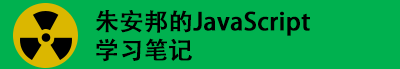以太坊的 mist 钱包项目
Mist 是以太坊官方提供的浏览器,通过 Mist 我们可以很方便的连接上我们的私有网络,从而更好的开发、调试、测试我们的智能合约。
Github 地址
https://github.com/ethereum/mist 类浏览器
https://github.com/ethereum/meteor-dapp-wallet 类界面
Mist的Api:https://github.com/ethereum/mist/blob/develop/MISTAPI.md
常见问题:https://github.com/ethereum/mist/wiki
项目准备 / 依赖
mist 项目需要以下的环境:
nodejs
gulp
electron
meteor
yarn //类似npm的包管理工具
准备开发
$ git clone https://github.com/ethereum/mist.git
$ cd mist
$ yarn
yarn 的时候,遇到了一个错误;
image
error MSB8036: The Windows SDK version 8.1 was not found. Install the required version of Windows SDK or change the SDK version in the project property pages or by right-clicking the solution and selecting “Retarget solution”.
windows 上每次搞 node 都非常蛋疼,妹的,一会配置这,一会配置那的,为什么就不能像 linux/mac 那样优雅呢!!!!!!!!!!!!!!!!!!!!!!!!!!!!!!
尝试的解决办法:
搜到用node-gyp , 编码的原因;
https://github.com/nodejs/node-gyp#installation
解决 1:
1、安装windows构建工具
2、其它工具和配置
安装Visual Studio 2015(或修改现有的安装) 选择 Common Tools for Visual C++
如果是windows7 还需要.NET Framework 4.5.1
安装Python 2.7(不支持v3.x.x,如果是多版本需要默认2.7)
解决 2
管理员权限运行下面命令
npm install --global --production windows-build-tools
管理员 cmd 在 C:\Windows\System32
运行Mist: