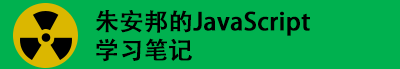JS Error
通过 Error 的构造器可以创建一个错误对象。当运行时错误产生时,Error 的实例对象会被抛出。Error 对象也可用于用户自定义的异常的基础对象。下面列出了各种内建的标准错误类型。
语法
new Error([message[, fileName[,lineNumber]]])
参数
message
可选。人类可阅读的错误描述信息。
fileName
可选。被创建的 Error 对象的 fileName 属性值。默认是调用 Error 构造器代码所在的文件 的名字。
lineNumber
可选。被创建的 Error 对象的 lineNumber 属性值。默认是调用 Error 构造器代码所在的文件的行号。
描述
当代码运行时的发生错误,会创建新的 Error 对象,并将其抛出。
该页面描述了 Error 对象自身的使用,以及其构造函数的使用。关于 Error 实例的内部属性和方法,请看 Error.prototype。
作为函数使用
当像函数一样使用 Error 时 – 如果没有 new,它将返回一个 Error 对象。所以, 仅仅调用 Error 将产生与通过 new 关键字构造 Error 对象的输出相同。
// this:
const x = Error('I was created using a function call!');
// has the same functionality as this:
const y = new Error('I was constructed via the "new" keyword!');
Error 类型
除了通用的 Error 构造函数外,JavaScript 还有 6 个其他类型的错误构造函数。更多客户端异常,详见 Exception Handling Statements。
EvalError
创建一个 error 实例,表示错误的原因:与 eval() 有关。
InternalError
创建一个代表 Javascript 引擎内部错误的异常抛出的实例。 如:“递归太多”.
RangeError
创建一个 error 实例,表示错误的原因:数值变量或参数超出其有效范围。
ReferenceError
创建一个 error 实例,表示错误的原因:无效引用。
SyntaxError
创建一个 error 实例,表示错误的原因:eval() 在解析代码的过程中发生的语法错误。
TypeError
创建一个 error 实例,表示错误的原因:变量或参数不属于有效类型。
URIError
创建一个 error 实例,表示错误的原因:给 encodeURI() 或 decodeURl() 传递的参数无效。
属性
Error.prototype
允许添加属性到 Error 实例。
方法
全局 Error 对象自身不包含任何方法,但从原型链中继承了一些方法。
Error 实例
All Error instances and instances of non-generic errors inherit from Error.prototype. As with all constructor functions, you can use the prototype of the constructor to add properties or methods to all instances created with that constructor.
属性
Standard properties
Error.prototype.constructor
Specifies the function that created an instance’s prototype.
Error.prototype.message
Error message.
Error.prototype.name
Error name.
Vendor-specific extensions
Non-standard This feature is non-standard and is not on a standards track. Do not use it on production sites facing the Web: it will not work for every user. There may also be large incompatibilities between implementations and the behavior may change in the future.
Microsoft
Error.prototype.description
Error description. Similar to message.
Error.prototype.number
Error number.
Mozilla
Error.prototype.fileName
Path to file that raised this error.
Error.prototype.lineNumber
Line number in file that raised this error.
Error.prototype.columnNumber
Column number in line that raised this error.
Error.prototype.stack
Stack trace.
方法
Error.prototype.toSource()
Returns a string containing the source of the specified Error object; you can use this value to create a new object. Overrides the Object.prototype.toSource() method.
Error.prototype.toString()
Returns a string representing the specified object. Overrides the Object.prototype.toString() method.
例子
抛出一个基本错误
通常你会使用 throw 关键字来抛出你创建的 Error 对象。可以使用 try…catch 结构来处理异常:
try {
throw new Error("Whoops!");
} catch (e) {
alert(e.name + ": " + e.message);
}
处理一个特定错误
你可以通过判断异常的类型来特定处理某一类的异常,即判断 constructor 属性,当使用现代 Javascript 引擎时,可使用 instanceof 关键字:
try {
foo.bar();
} catch (e) {
if (e instanceof EvalError) {
alert(e.name + ": " + e.message);
} else if (e instanceof RangeError) {
alert(e.name + ": " + e.message);
}
// ... etc
}
自定义异常类型
你可能希望自定义基于 Error 的异常类型,使得你能够 throw new MyError() 并可以使用 instanceof MyError 来检查某个异常的类型。这种需求的通用解决方法如下。
注意,在 FireFox 中抛出自定义类型的异常会显示不正确的行号和文件名。
参考 “What’s a good way to extend Error in JavaScript?” discussion on Stackoverflow.
// Create a new object, that prototypally inherits from the Error constructor.
function MyError(message) {
this.name = 'MyError';
this.message = message || 'Default Message';
this.stack = (new Error()).stack;
}
MyError.prototype = Object.create(Error.prototype);
MyError.prototype.constructor = MyError;
try {
throw new MyError();
} catch (e) {
console.log(e.name); // 'MyError'
console.log(e.message); // 'Default Message'
}
try {
throw new MyError('custom message');
} catch (e) {
console.log(e.name); // 'MyError'
console.log(e.message); // 'custom message'
}
规范
| Specification | Status | Comment |
|---|---|---|
| ECMAScript 1st Edition. | Standard | Initial definition. Implemented in JavaScript 1.1. |
| ECMAScript 5.1 (ECMA-262) Error | Standard | |
| ECMAScript 2015 (6th Edition, ECMA-262) Error | Standard | |
| ECMAScript Latest Draft (ECMA-262) Error | Draft |