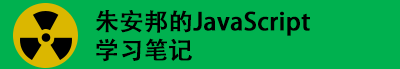JS Intl.DateTimeFormat format()
The Intl.DateTimeFormat.prototype.format() method formats a date according to the locale and formatting options of this Intl.DateTimeFormat object.
The source for this interactive example is stored in a GitHub repository. If you’d like to contribute to the interactive examples project, please clone https://github.com/mdn/interactive-examples and send us a pull request.
Syntax
dateTimeFormat.format(date)
Parameters
date
The date to format.
Description
The format getter formats a date into a string according to the locale and formatting options of this Intl.DateTimeFormat object.
Examples
Using format
Use the format getter function for formatting a single date, here for Serbia:
var options = { weekday: 'long', year: 'numeric', month: 'long', day: 'numeric' };
var dateTimeFormat = new Intl.DateTimeFormat('sr-RS', options);
console.log(dateTimeFormat.format(new Date()));
// → "недеља, 7. април 2013."
Using format with map
Use the format getter function for formatting all dates in an array. Note that the function is bound to the Intl.DateTimeFormat from which it was obtained, so it can be passed directly to Array.prototype.map().
var a = [new Date(2012, 08), new Date(2012, 11), new Date(2012, 03)];
var options = { year: 'numeric', month: 'long' };
var dateTimeFormat = new Intl.DateTimeFormat('pt-BR', options);
var formatted = a.map(dateTimeFormat.format);
console.log(formatted.join('; '));
// → "setembro de 2012; dezembro de 2012; abril de 2012"
Avoid comparing formatted date values to static values
Most of the time, the formatting returned by format() is consistent. However, this might change in the future and isn’t guaranteed for all the languages — output variations are by design and allowed by the specification. Most notably, the IE and Edge browsers insert bidirectional control characters around dates, so the output text will flow properly when concatenated with other text.
For this reason you cannot expect to be able to compare the results of format() to a static value:
let d = new Date("2019-01-01T00:00:00.000000Z");
let formattedDate = Intl.DateTimeFormat(undefined, {
year: 'numeric',
month: 'numeric',
day: 'numeric',
hour: 'numeric',
minute: 'numeric',
second: 'numeric'
}).format(d);
"1.1.2019, 01:00:00" === formattedDate;
// true in Firefox and others
// false in IE and Edge
Note: See also this StackOverflow thread for more details and examples.
Specifications
| Specification | Status | Comment |
|---|---|---|
| [ECMAScript Internationalization API 1.0 (ECMA-402) | ||
| The definition of ‘Intl.DateTimeFormat.format’ in that specification.](https://www.ecma-international.org/ecma-402/1.0/#sec-12.3.2) | Standard | Initial definition. |
| [ECMAScript Internationalization API 2.0 (ECMA-402) | ||
| The definition of ‘Intl.DateTimeFormat.format’ in that specification.](https://www.ecma-international.org/ecma-402/2.0/#sec-12.3.2) | Standard | |
| [ECMAScript Internationalization API 4.0 (ECMA-402) | ||
| The definition of ‘Intl.DateTimeFormat.format’ in that specification.](https://tc39.es/ecma402/#sec-Intl.DateTimeFormat.prototype.format) | Draft |